Practice Management Software for Accountants in 2018

Accounting practice management software is the one topic that can go 100 different ways depending on who you ask. Let’s be honest it’s a little messy and we’re all a little divided on what 'practice management' should be.
Let’s see if I can make some sense of it for you in this article.
Some people will argue that it needs workflow built in, others will say it needs a CRM.
For me, practice management is where you manage your clients and where you produce, collaborate and track the progress of both upcoming and past work.
That can include: proposals, payment processing, workflow management, sales enablement, client communication, reporting and more.
What exactly is accounting practice management software? It is any software you use to manage the back-office of your accounting practice.
The real argument you should be having is whether you want to go with a suite, or best of breed. Alan Fitzgerald goes in to depth in this article on that very topic.
You may need multiple best of breed solutions (ex. Ignition + Aero Workflow) to work together to complete your workflow.
While a suite tries to cover everything you will need.
What we found was that many of the top cloud accounting firms opted for best of breed as opposed to trusting a full accounting practice management suite. That's because with tools like Zapier, you can connect everything together and have the best of everything.
That being said, your requirements will change as your practice grows. Larger firms may want to go with a suite while smaller firms may want to stay agile with different pieces.
This is a two-part article.
In the first half, we list out what people would consider the top practice management solutions in 2018.
In the second half, we've asked 12 top cloud accountants what they're currently using to manage their practice.
Make sure you scroll down to see what the experts are using.
11 Best Accounting Practice Management Software
Note: This list is in no specific order. Depending on the size and needs of your firm, one solution may be better than another. Numbered lists are just easier to read!
We are also only including cloud solutions. At this point, it doesn't make sense to go with anything else. Go cloud or go home.
1. Ignition
Ignition is a tool that helps accounting practices onboard clients and get paid faster. It's a radically new way for CPA firms, accountants and bookkeepers to manage their growing client base. While it may be lacking project management capabilities, Ignition integrates with other tools to make a seamless workflow for accountants.

Ignition's features:
- Proposals with built in service and pricing library
- Engagement letter automation that ensures compliance
- Collect payments on your proposals and get paid on your schedule (ideal for fixed fee practices)
- Business dashboard so you can monitor revenue, cash flow, sales and more
- Seamless integrations with cloud accounting ledgers (Xero, QBO) and workflow software (XPM, Zapier)
Ignition's pricing: Starting at $69 (USD) for 25 active clients per month
2. Xero Practice Manager
Xero Practice Manager is the preferred choice for many Xero powered firms since it's free for qualifying partners (Silver and above). It's a full suite that covers many bases from sending quotes to managing jobs and tracking time/costs.

Xero Practice Manager's features:
- Real time WIP tracking so you can better manage your workflow
- Ability to send branded quotes to clients
- Invoice and bill clients from within XPM
- Basic CRM and lead manager
- Integration with Xero and Xero Tax
Xero Practice Manager's pricing: Starting at $9 (USD) per user/month
3. Karbon
Karbon is a practice management software for tax, audit, accounting or bookkeeping services that transforms your emails in to tasks. It's an elegant way to deploy your workflow, standardize your processes and manage your clients. Karbon gives you a clear dashboard so you never miss a deadline.

Karbon's features:
- CRM so you can manage your client relationships and sales funnel
- Ability to quickly turn emails in to tasks for better organization
- Beautiful kanban board for project management
- Assign tasks and collaborate with your team
- Set up automations with their integration ecosystem
Karbon's pricing: Starting at $39 (USD) per user/month
4. Aero Workflow
Aero Workflow is a workflow app designed by accountants for accountants. It gives you the tools you need to define, organize and track your firm's work. Aero has many integrations which makes it a good standalone workflow app that can fit in to your software stack.

Aero Workflow's features:
- Built-in time tracking for better time management
- Create task templates for easy workflow deployment
- Gives you a clear overview of client work
- Has a 'premium content library' if you need help getting started
- Integration with Zapier allows you to connect to 1,000+ other apps
Aero Workflow's pricing: Starts at $39 (USD) per month
5. QuickBooks Online Accountant
QuickBooks Online Accountant (QBOA) is a practice management built for QuickBooks ProAdvisors to better manage their firms. It allows you to manage your workflow, share documents and see all of your clients from a single login.

QuickBooks Online Accountant's features:
- Simple workflow and task management
- Easily delegate tasks to yourself or team members
- Built-in communication with clients
- QBO integration means you get a consolidated list of clients for better client management
- ProConnect Tax integration so you can streamline tax prep
QuickBooks Online Accountant's pricing: Free (conditions apply)
6. Jetpack Workflow
Jetpack Workflow is a tool designed for accountants and bookkeepers to ensure that client work never falls through the cracks. It's built to help you grow by standardizing your workflow and giving you a bird's eye view of your firm.

Jetpack Workflow's features:
- Easily deploy workflow for new clients
- Set up recurring jobs and duplicate them across your clients
- Assign tasks and collaborate as a team
- Dashboard that lets you manage what your staff are working on
- Email digest so you can stay on top of your upcoming jobs/tasks
Jetpack Workflow's pricing: $40 (USD) per user/month
7. CCH iFirm
CCH iFirm is a complete practice management suite tailored specifically for accountants/CPAs. It gives you visibility across your workflow, performance and efficiency of your firm. Wolters Kluwer says that you'll free up more time so you can deliver better work to your clients.
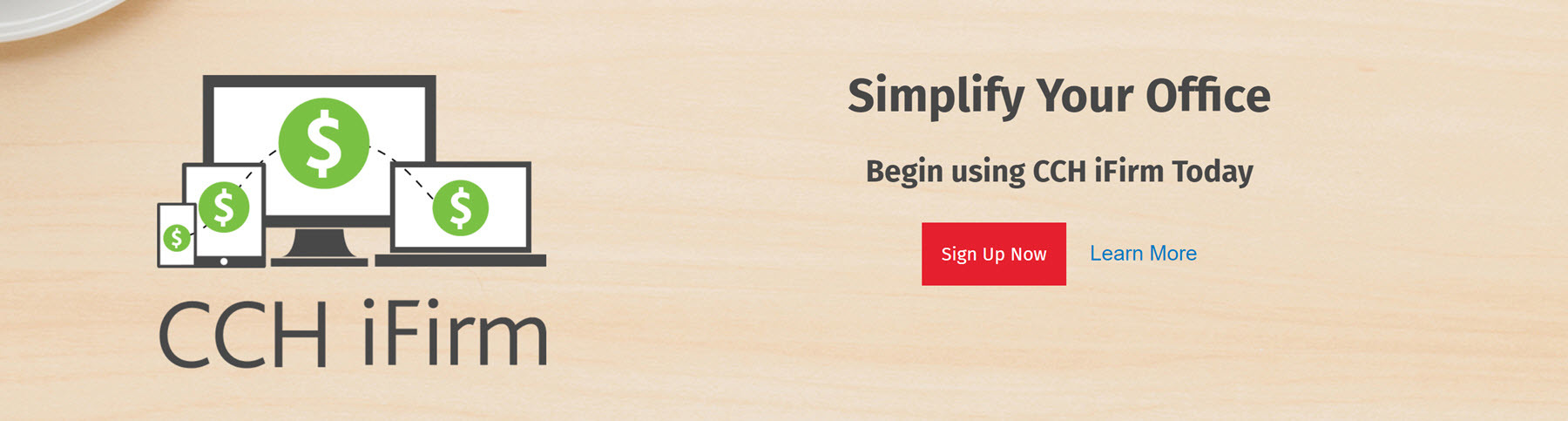
CCH iFirm's features:
- Workflow automation with recurring jobs means you'll save time and ensure nothing is missed
- Simple email marketing automation built in
- iFirm Documents allows you to access all of your client documents from the cloud
- Better collaboration with the client portal
- Dashboard that reports on all aspects of practice performance
CCH iFirm's pricing: Starting at $999 annually for 1-3 users
8. Pascal Workflow
Pascal Workflow is a practice management and workflow software built specifically for tax and accounting firms. They are trying to become a full practice management suite that includes everything from making the sale and client onboarding to managing projects.

Pascal Workflow's features:
- CRM so you can track communication with your clients
- Projects and workflow management with automated follow ups
- Document management so all of your client documents are in a single place
- Ability to accept payments from clients
Pascal Workflow's pricing: Freemium with paid plans starting at $55 per user/month
9. Thomson Reuters Onvio
Onvio is a full practice management solution for accountants and tax professionals. Thomson Reuters is trying to include every tool that a practice needs to manage their back office. The Onvio suite has a big emphasis on mobility, giving you and your staff the tools you need everywhere you go.

Onvio's features:
- Full featured tax and billing built-in
- Project manager
- Document management that integrates Dropbox and Google Drive
- Client portal
- The tax module helps you save time lodging tax forms
Onvio's pricing: Contact for pricing
Financial Cents

Financial Cents features:
Workflow dashboard to easily track the status of client work
Built-in team collaboration to keep everyone in the loop
Time tracking for billing, capacity planning, and tracking team productivity
Ability to automate client data collection with automated client requests
A Client CRM to store all your client information in one place
10. Canopy
Canopy is a tax practice management software that gives you one place to manage your contacts, documents, notes and tasks. Their software is modern and looks great. With their tax resolution module, it's a great option for tax practices.
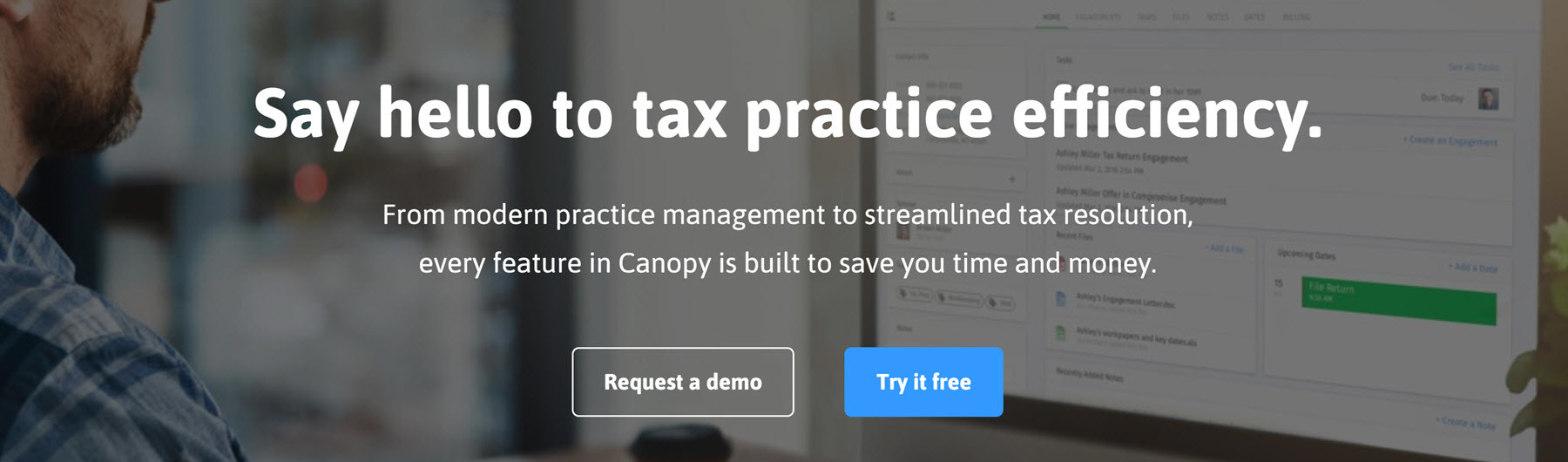
Canopy's features:
- Unlimited client document management
- Client portal so they can easily share documents
- Penalty abatement assistant so you can see what your clients are eligible for
- Custom workflow templates so you can track progress across your firm
- Engagement letter generator for easy client onboarding
Canopy's pricing: Starting at $99 (USD) per user/month
11. Senta
Senta is a practice management suite that's trying to cover everything an accounting firm would need. Their goal is to make accounting practices more scalable and more profitable by giving them more time to run their business.

Senta's features:
- CRM so you can close more deals and manage client relationships
- Easy repeatable workflows and tasks
- Client document management with a built-in secure portal
- Custom dashboard so you can keep an eye on everything happening in your practice
- Integrations with Xero, GoCardless and more
Senta's pricing: £29 per user/month
12 Experts Pitch In Their Top 3 Practice Management Solutions

Thomson Reuters Ultra Tax (as part of the SaaS suite)
We use the SaaS version of TR tax products. The ability to track the tax projects at user-defined stages allows us to know exactly where a project is within the prep stages without having to bother other people in the office. This is so simple because this is the program we use to prepare tax returns and invoice our returns. We are able to set statuses and/or invoice from right within the client return.
Jetpack Workflow
Currently for project management, we are using JetPack Workflow. What we like about Jetpack is the ability to have a cloud-based product to update every project in a more broad sense of project management for us. We love the ability to send emails into Jetpack for follow up, and to email out of jetpack to staff by simply “tagging” them in a note within the project. I love electronically signing off on every single project as it is wrapped up.
Sharefile/Right Signature
In our desire to stay paperless, we use Sharefile as a web portal for our clients to securely access documents. We also use it to securely send to and request documents from our clients. In addition to Sharefile, we have access to Right Signatures which allows us the ability to make signing forms a faster and less cumbersome process than using traditional paper means.

Ignition
My customer service coordinator does an initial analysis phone call with potential clients, with that information I create a draft engagement letter that is ready when I talk to them. Using Zoom, I past the link in a shared browser so they can see the engagement while we talk. This gets us as close to the same page leaving less mystery if they will sign up.
Zapier
When they sign up, Zapier (aka little robots) create a Basecamp account. Zapier also populates Zoom meeting addresses when someone books a Calendly appointment. Zapier does a few other tasks, but the possibilities are endless - each week I keep thinking of new automations.
Basecamp
This is how I run my clients. Even though Basecamp does send a truncated email (which can be turned off) - email is natively not secure and becomes unused with us. Basecamp also provides a visual To Do, has an in app chat, messaging, scheduling, reminders etc. It's very helpful to have everything related with that client in one space so nothing falls through the crack

Karbon
Using best-in-breed practice management software is essential when you are as invested in technology as HPC. We use Karbon because it allows us to more effectively manage all aspects of our company better than any other PMS on the market. Having a wide range of useful features, great support and continual improvement make it an obvious choice for any progressive firm running a modern practice.
Hubspot
There is no part of the sales and marketing process at HPC that doesn’t get touched by Hubspot in some way. We love the ability to create workflows, manage opportunities, create content, and manage our funnels.
Zoom
As a virtual company, we need a video chat program that is simple to use, has great features and more importantly, we can rely on. Zoom just works when you need it to while giving us quality video and audio outputs so we can have smooth, uninterrupted calls, screen shares and training with our customers, vendors, and partners.

Aero Workflow
Aero Workflow is our project management system. We have all of our documentation and workflow steps stored in the program. We can set up Aeros (tasks) to be repeated on whatever schedule is appropriate. Aero Workflow ensures that we are consistent in how we perform our bookkeeping tasks, that we are aware of when a task should be started and if it has been completed, and it also keeps track of the time spent on a specific task and for a specific engagement.
Google Sheets
Since we all work remotely at BBB, its important for us all to be on the same page even if we are not in the same place. This can be a challenge when all are working remotely. Google Sheets allows our team all to be on the same page (quite literally). when we are discussing client work. We have developed a template workbook that keeps all our information in order and has assignments for team members to do as well as colors to show if something has been completed. By utilizing this template we can all feel like we have a “pulse” on what is going on a high level all of our clients or just for a specific client. Google Sheets has very robust conditional formatting tools. We use these to color code when certain assignments are in progress, ready for review, or complete. This is helpful when we add new clients to the workbook as we don’t spend extra time trying to reformat the workbook.
Ignition
We use Ignition for our proposals. Since we use cloud technology for our client work, it makes sense to have a cloud application for the first interaction with a client for a new project. One of my favorite features is that clients can electronically sign the proposal and an engagement letter is automatically generated.

Ignition
This has been the first app we added into our own firm ecosystem, when we started our firm, our priority was to make sure that our engagement letters were viewed and signed from our clients before we could start any engagement, additionally we wanted to make sure that we were going to get paid on time, so PI took care of all that. Shortly after we incorporated this app a dashboard was added in PI and the insights are amazing we now use this info to understand lead generation and rate of success.
Karbon
When you work on the cloud and your whole team is virtual it is essential that your processes are streamlined. knowing what to do when to do it and how to do it is a priority for our team. As our business started to grow and we up the number of team members, Karbon was a great solution that allowed us to better allocate tasks among team members, and share information
Zoom
Virtual businesses, need a virtual room to work together and to meet with clients, Zoom has been an effective tool to connect with our clients, leads and team members and easy enough for anyone to connect to a video chat, share screens and make videos.

Asana
After experimenting with a few tools, it was a unanimous decision by our team to stick with Asana. The UI experience is fantastic and the features keep growing. It's easy to assign and re-assign tasks and get a holistic overview of progress over projects. They recently released a 'timelines' feature which looks very promising.
Teamwork
Who would have thought that an accounting firm would need support ticket software? Early on, we really wanted to centralize email as much as possible, since the flow was heavy. We wanted to ensure that we can track metrics over our response times but also to understand which clients need our help most. We tested some of the well-known ticketing tools but were impressed most with Teamwork. It was super-easy to implement and even easier to deploy and use. We're very happy thus far.
Google Drive
We settled on G-Drive after trying them all. G-Drive just had something about it that made it so easy to use. The desktop sync is bulletproof and the web-based app is flawless. It makes it extremely easy to share day-to-day accounting and bookkeeping files with clients. And since we're using Google for everything (GMail, Google Sheets and Docs, etc.), this was a no brainer.

Hubdoc
We use Hubdoc as out cloud document management solution. Our main reason for using the software is because it auto pull banks statements for us from client accounts. This way we don’t have to log in to their accounts directly which reduces our risk. In addition to pulling canceled check images and deposit images from banks, which is a major plus for us, we also have clients upload receipts to using a designated email address that we then attach directly to transactions in Quickbooks Online which helps us audit proof their books.
17 Hats
17Hats is the software we use for our proposal writing and client onboarding. This system has cut down on the amount of time I spend on submitting proposals tremendously. With this system I am able to create value priced quotes that give clients three different options to choose from. Once a quote is accepted our clients fall into an automated series of steps that streamlines our onboarding workflow.
Evernote
Evernote is an amazing tool that I use to take notes meetings and send them to other meeting attendees. I also use it to save web pages for articles I want to read later or apps I want to test out. I can even use it to send me reminders for notes I need to address at a later date.

Teamwork
Teamwork has been a revelation for us when it comes to tracking projects and tasks. Now we have templates for month-end procedures, onboarding, etc. which can quickly be assigned out to staff members. The increased transparency has yielded time-savings, quality improvement, and increased effectiveness from a management perspective.
Ignition
Before we started using Ignition our sales and onboarding processes were always in disarray. Now we have one system to handle engagements, billing, and payment services. The peace of mind with the reduction in receivables in and of itself makes the product worth buying. The increased efficiencies and time savings are just icing on the cake.
Hootsuite
Living in the social media age can be a huge time suck for businesses even though it's super important to maintain a presence on multiple platforms. Hootsuite has allowed us to streamline posting, tracking, and interacting on multiple networks without the exponential time it would take to do each platform separately.

TSheets
We recommend this to all of our clients for time tracking. For its simplicity, clean integration with Quickbooks and Gusto, and the GPS tracking for remote employees. It’s also used internally here at Ignite Spot and our employees are always raving about it
Gusto
Gusto offers a seamless integration into QBO and pairs well with TSheets for time tracking. The employee experience has made it possible for our own staff, as well as our clients’, to reduce the amount of work for HR. It creates a fun and interactive experience for each user. We are a silver affiliate of their partner program which has been a great opportunity for our clients as well as ourselves. It has provided our clients with a reasonable price HR platform for small businesses.
QBO
It is our software of choice for many reasons. In fact, one of our biggest initiatives this past year was converting our clients to Quickbooks Online rather than a desktop version for efficiency. We love the ease of access, flexibility, and constant improvements Intuit is making to the platform.

Ignition
We have been a longtime user of Ignition. All of our revenue is generated through PI and it makes it so simple for use to put together proposals to send to our clients and they can easily sign and PAY for their services. This is an effortless approach that is invaluable and saves a tremendous amount of time.
XPM
We recently re-launched Xero Practice Manager. It is a no brainer to use XPM, as engagements are signed in Ignition, the jobs are created in XPM. You spend the tie upfront creating your templates, and the work is done automatically for you. The jobs just appear, allowing us to track time and measure profitability on the engagements.
Hubspot
At the same time we re-launched XPM, we began using Hubspot CRM, as it has an integration with XPM and allows us to crate deals and track sales process for each lead we receive.
*We tie these all together with Zapier, ensuring all of the data is in sync, as we are notified of key transactions and data when they occur.

Aero Workflow
Aero Workflow has been a dream come true to manage our client workflow, create systems for employees to follow, and manage time spent on clients. No missed deadlines and we can easily pick up where another employee left off. I'm excited to start playing with the new Zapier integrations they are creating!
LastPass
LastPass is an integral part of our workflow to manage, track, and securely share passwords. It ensures everyone working on a client has access to the passwords they need.
SmartVault
SmartVault is the key to working remotely! All of our workpapers, client files, and internal documents are saved in the cloud. Makes for efficient sharing between team members and collaborating with our clients. It also allows us to conveniently and securely share financial documents with clients as well.

Bill.com
We use this to manage our accounting firm’s payables. This is extremely helpful as our managing partner is the only person that approves the bill payments and constantly travels. Our accounting firm’s bills based in the Greater Philadelphia area has had its bills paid from all over, even Dubai!
MileIQ
Originally we managed company mileage using handwritten notes and printed out map directions. This past year we integrated MileIQ to manage our teams mileage reimbursement and maintain the proper logs for mileage. This has helped our internal accountant stay organized and standardize the reporting our employees have to give for reimbursement.

Ignition
We have multiple offices and business development associates involved in our sales process. Our team decided to use the Ignition platform to help simplify our sales cycle and to create a company-wide brand that is consistent through all of our channels; in this case, our engagement letters and statements of work.
Karbon
Our team is very process-oriented when it comes to the day-to-day tasks for our clients. Karbon allows us to effectively manage our backoffice services and ensures that our entire team is on the same page. Their ever-expanding features, fantastic support team, and well-thought-out design makes Karbon a necessity for a growing firm.
ProsperWorks
We decided to use ProsperWorks as our main CRM tool because of their integrations and reporting functionality. All of our leads and pre-sale conversations are tracked in ProsperWorks, enabling us to track the sales process, automate tasks, and visualize our forecasting and pipeline projections.