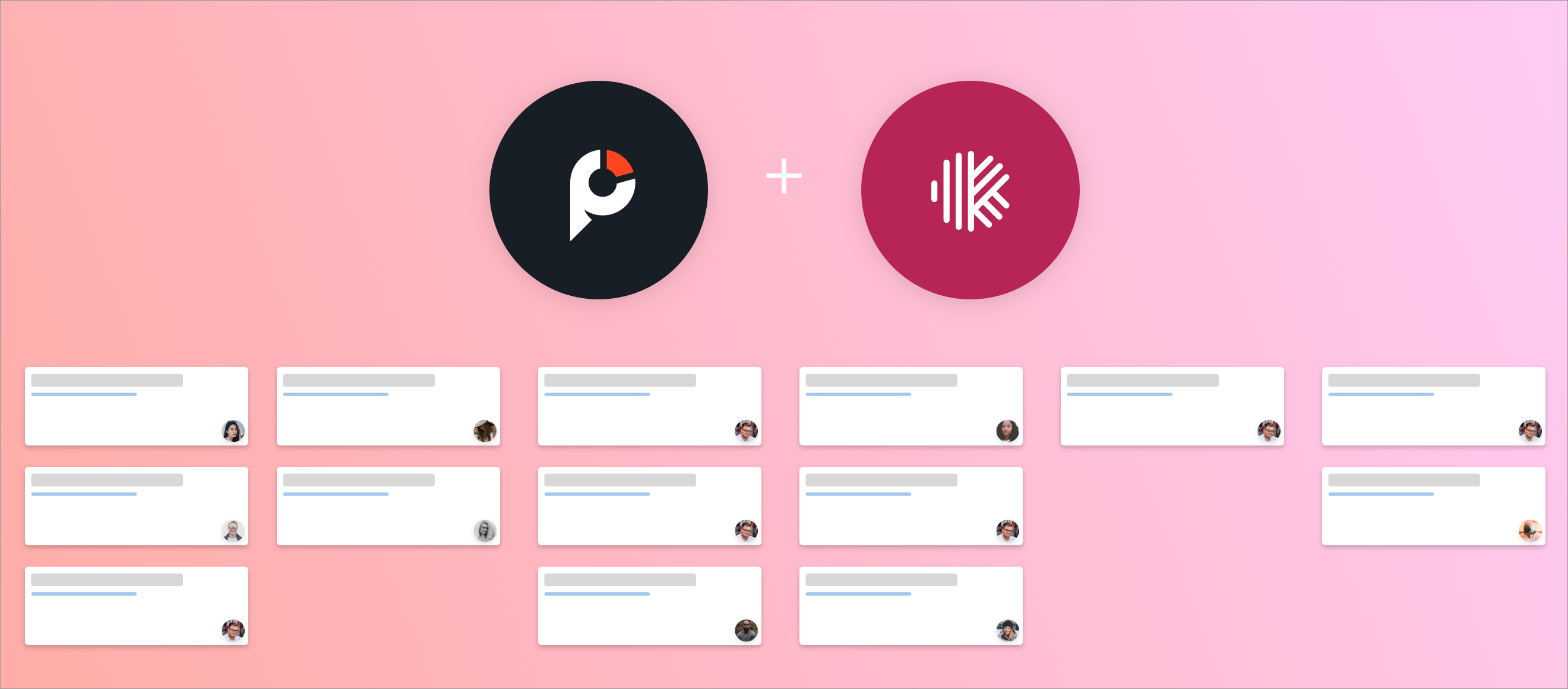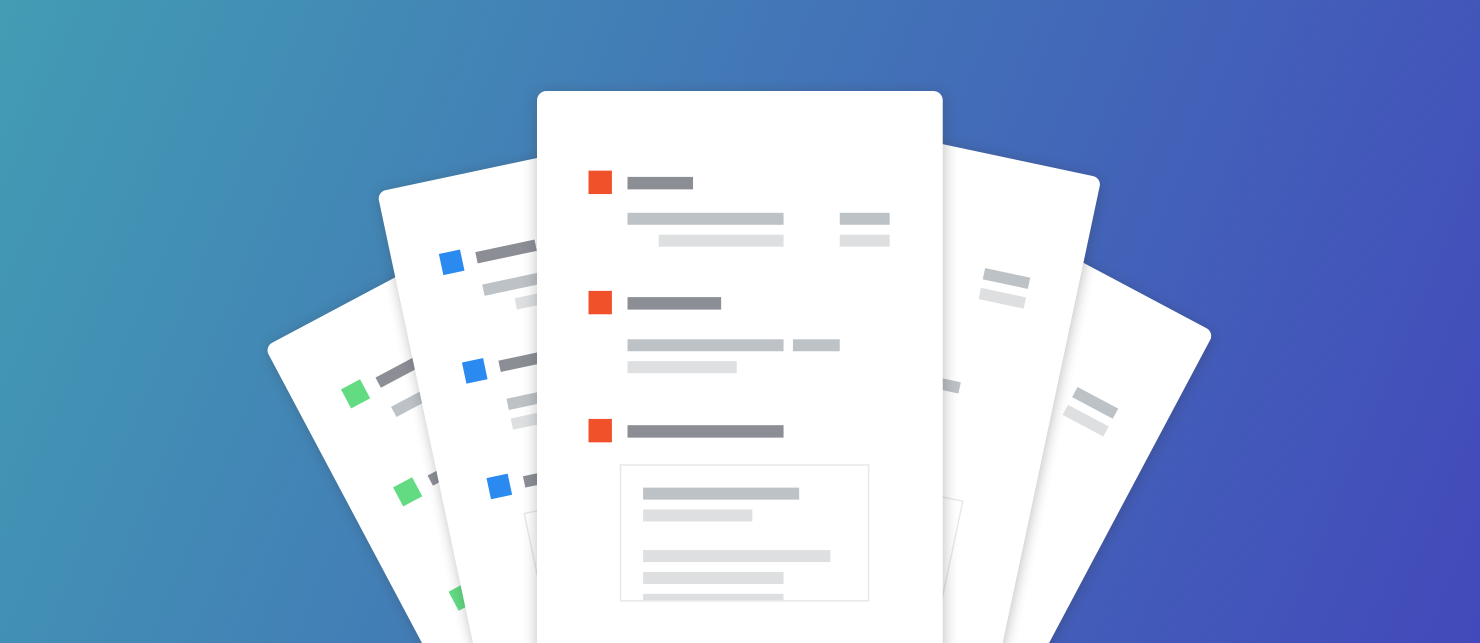An Early Christmas Present: 5 Updates to Ignition

We have been hard at work coming up to the Christmas season, improving your Ignition experience - and wanted to let you know of a few small but significant changes we have made!
1. Rename Your Proposals
It was early this year that we added the ability to set a name for your proposal, and we have marvelled at the uses you have found for this humble field!
You can now name and/or rename proposals as you wish from outside the proposal editor, so you can make sure the info captured is always relevant and consistent!
All you have to do is click on the proposal name on the proposal summary screen and start typing the new name. This works for all types of proposals including currently active ones.

2. Greater clarity for your clients
You should already know we released a new client accept page design by now, that allows you to integrate your current marketing collateral with your Ignition proposals and offers a smoother 'check-out' for your clients. We have continued to make some improvements to this experience that improve the clarity of your fees for your clients.
Based on your feedback, we have overhauled the experience of the fee schedule page to improve clarity of your fees, including:
- Showing all services that make up a payment (please note, you can still elect to show or hide the price breakdown)
- More information on what makes up an on-acceptance payment - is there a deposit, a catch-up payment etc.
- Percentage split for on-completion payments with a deposit - clearly showing x% deposit and x% balance on completion
- Separation of fixed-fee on completion and estimated services into separate groups
- Improved logic for services with a quantity - if you have 2 x services at $225 each, this now not only shows the quantity, but also the sum total for these services
We hope this makes it even easier for your clients to sign up for your services!

3. A smoother experience for you
We have made some visual updates to your side of the app too, hopefully you have seen these already!
You may notice now that any filters that you choose will persist as you navigate through the app or jump into a proposal and hit the ‘back’ button. This allows you to save a filter and continue to come back to that filter each time - think a filter for only proposals where you are the creator, or where you are partner for that client…
You now clear a filter by clicking the ‘Clear current search query’ banner under the search bar in the proposals or clients view.
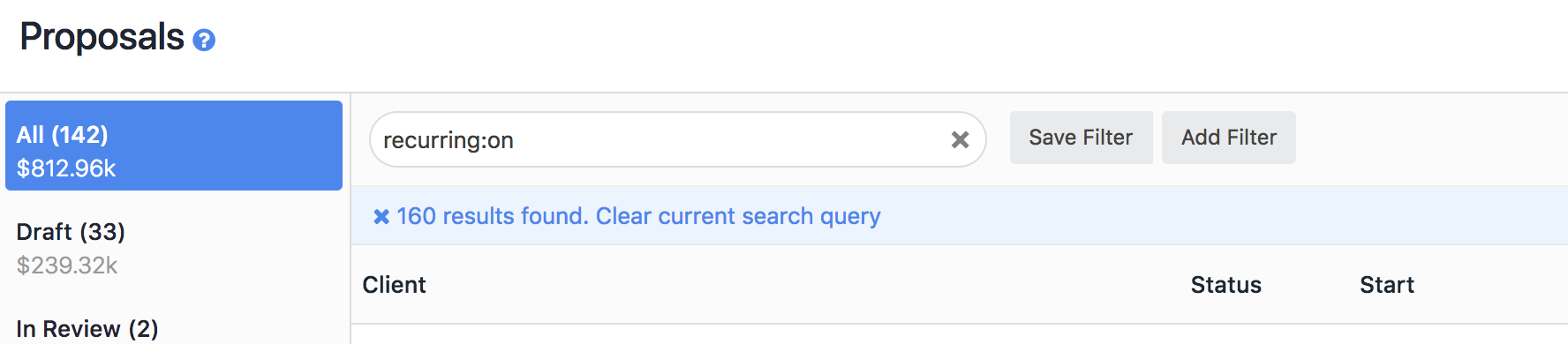
If you have never used filters before, we recommend you have a read of this article to show you what you have been missing!
In addition to this, we have also altered the look of the App to improve visual contrast and readability, and also made some thematic changes (omg… PI is now blue!) that will tie in with further changes we will be making next year!
4. More information at your fingertips
We have made some improvements to the proposal information export, such that in this file you now can see:
- Proposal tags - if you don’t know how to tag a proposal, have a look at our article
- Monthly recurring invoice date (what date that your monthly invoices are set for)
- Whether you have recurring Xero Practice Manager Jobs on that proposal
We hope this gives you even more information to better administer your proposals and workflow.
5. And something for our Canadian friends!
We now have a new localised Accounting and Bookkeeping service library for our Canadian friends!
Launched at the recent QuickBooks Connect PI Masterclass in Toronto, the service library contains 31 services localised for Accounting and Bookkeeping Practices in Canada, along with indicative pricing based on Ignitions research.
The goal of these services is to help you to think about how to write service descriptions and set fixed pricing for your services. We highly encourage you to edit these services to reflect the value that only you can provide to your customers!
If you are a Canadian practice, this is available for import into your service library by clicking on ‘Example Services’ in the Library > Services tab or by contacting our support team at help@practiceignition.com.
As always, we welcome your feedback and look forward to improving Ignition with each new release!
On behalf of all of us at Ignition, we wish you a safe and happy Christmas and look forward to a cracker 2019! Stay tuned - Onwards and Upwards!