Zapier ⇄ Ignition: 5 Powerful New Updates
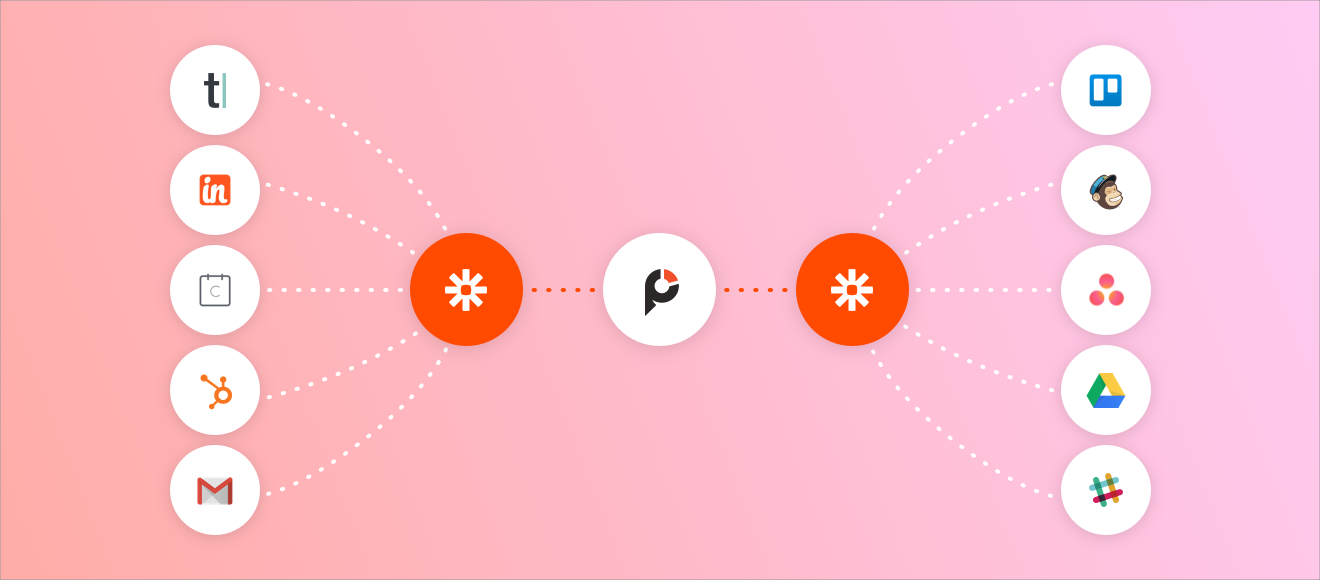
If you scroll down to the bottom of Zapier’s homepage, you’ll see the catchy (and phonetically informative) slogan “Zapier makes you happier.” In our opinion, truer words have never been spoken!
Zapier’s powerful platform for connecting thousands of cloud apps together to create seamless workflows is fast becoming a cornerstone of the Innovative Cloud Practice. If you haven’t used Zapier before, check out our helpful Zapier content and our “Intro to Ignition + Zapier blog" before you dive into the rest of this article.
Today, we are pleased to introduce a set of powerful updates to the Ignition integration with Zapier, and show you how to build high-impact Zapier workflows that can save you hours in administrative tasks!
1. Use the proposal name
Giving your proposal a name in Ignition is a useful feature to help navigate and quickly identify your proposals - especially when you have more than one proposal with a client.
With this update, you can pass the proposal name through to your other cloud applications when a proposal or a service is accepted.
Here’s a few ways proposal names can become helpful in your other apps:
- Create a new task which matches the proposal name in your task manager
- Update the name of a “deal” in your CRM, to identify different deals for the same client
- Use the proposal name in a slack notification, to let your team know you have a new client, and the type of work you’ll be doing
See the video below for an example:
2. Upload the signed PDF contract to other apps
When your client accepts a proposal in Ignition, they’ll immediately receive a PDF copy of the signed contract. This is vital, as it provides your client with their own record of scope, payment schedule, and service terms.
This update will allow you to pass the PDF URL link to your other cloud apps, so that you can maintain your own internal records too. To go a step further, Zapier can even turn the URL into a document that can be stored in a cloud storage solution of your choice.
Here’s a few ways you can use the Proposal PDF URL to your advantage:
- Include the signed Proposal PDF as a link in a team members’ onboarding task
- Store the signed document as a back up in your internal cloud storage app such as Google Drive
- Store the signed document in a dropbox or Sharefile folder you’ve exclusively shared with your client
3. Identify proposals accepted on clients behalf
While Ignition makes it incredibly simple to receive your clients’ digital signature on your proposal, there are a few circumstances where you may just want to accept on behalf of the client.
One of the most common scenarios we see is when you’ve already engaged your client prior to getting started with Ignition but you want to centralise all of your engagements, payments, invoicing and job workflows to achieve economies of scale.
Most PI users will simply re-create the existing agreement in Ignition and then use the “accept on client’s behalf” feature to move the proposal into an active state.

However, if you’ve connected Zapier to your Ignition account and set-up a post-acceptance workflow, you may not want these actions to occur in this case.
With this update, you can use Zapier’s handy Filter Action to only continue if the client accepted the proposal - or the other way around!
4. Identify new or renewing clients
Just like preventing actions from happening if a proposal was accepted on behalf of a client, it’s likely that there are some tasks that don’t need to happen when you are re-engaging your current clients.
If they are a brand new client, excellent! Let’s kick off everything that needs to happen to onboard your new client to your business.
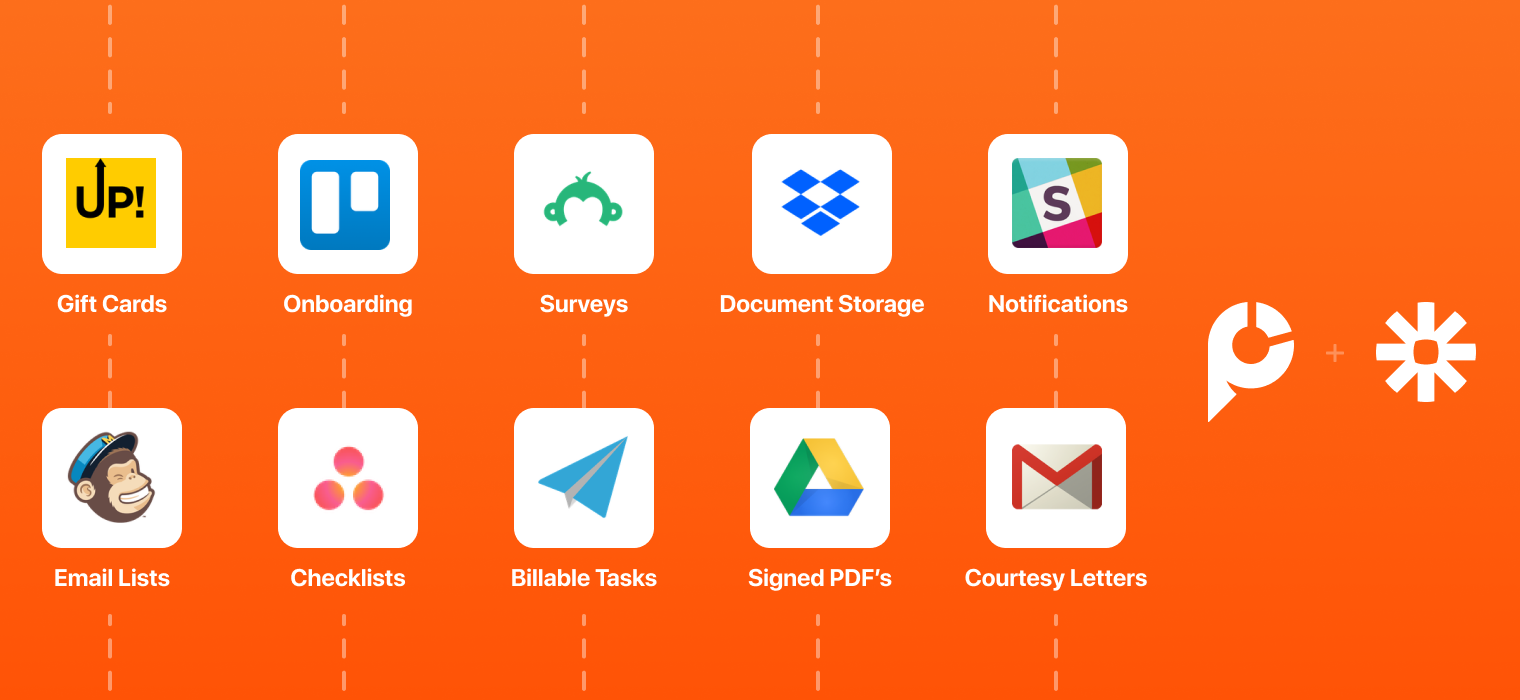
When it comes time to re-engage your client for the next year, it’s likely you only need to do a couple of things, for example, create billable tasks and send your client an anniversary card. Making use of the new Client Accepted Proposals Count field, you can use Zapier’s filter function to only perform actions based on the number of proposals your client has previously accepted in Ignition.
If there’s only one proposal, kick off the onboarding workflow, if there’s more than one, then just kick off the necessary actions for repeat clients....voila! Zapier’s new Path’s feature is going to make this every easier, let's take a look.
5. Use total contract or service values
Your Ignition proposal is a wealth of customer knowledge. What services does a customer have? How much are they paying for those services? Which customers have the highest contract values?
It’s likely that this information could be used in other applications too - for example, perhaps you have a high volume of support requests from your clients.
One method of triaging your requests may be by contract value. Let’s say you consider anyone that pays you more than $15K per year as a “VIP” and therefore you have a 2 hour response time as your Service Level Agreement (SLA) for these clients.
Now, if you are doing all the selling, it’s easy for you to remember who pays you the most, but it’s not so easy for your staff.
By using Ignition + Zapier, you can have the Total Proposal Value (or specific service values) pass through to your support system, CRM, online spreadsheet, or wherever you track your clients, so that you can instantly identify your VIPs.
Alternately, if you are managing your tasks for a client in a task manager, you could bring the service value through to that task. If you also track your time there, you will be able to see at a glance if that task was profitable. Click here to see a video example of this.
As always, the possibilities with Zapier are only limited by your imagination - we hope we have helped to expand that even further!
As always, we welcome your feedback and look forward to improving Ignition with each new release! Stay tuned - Onwards and Upwards!