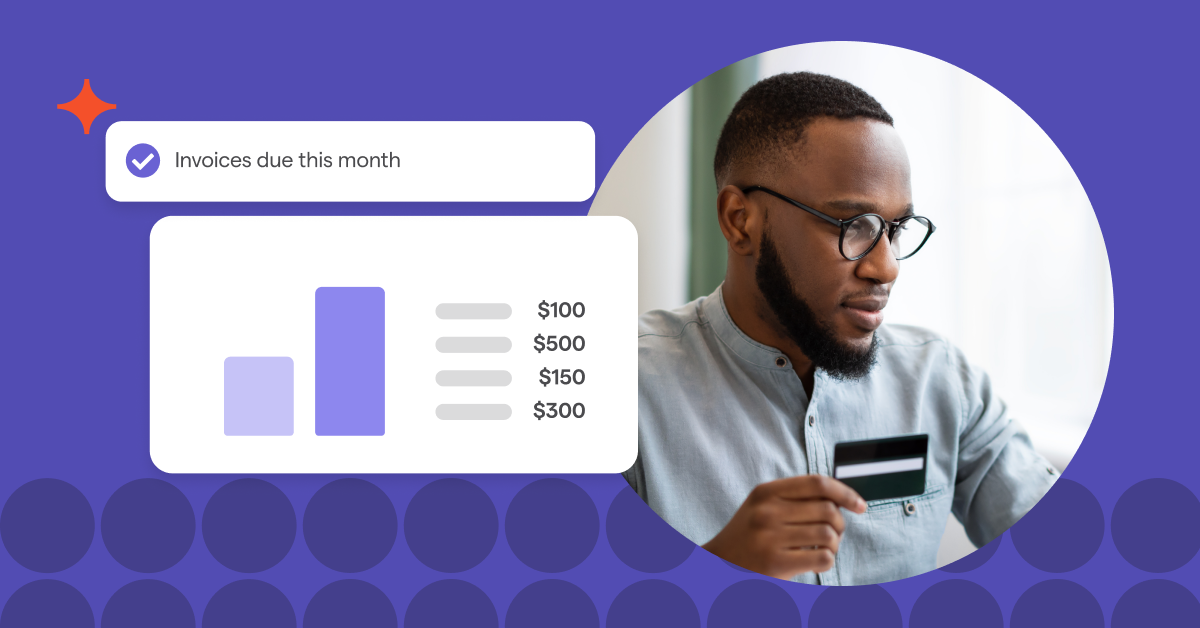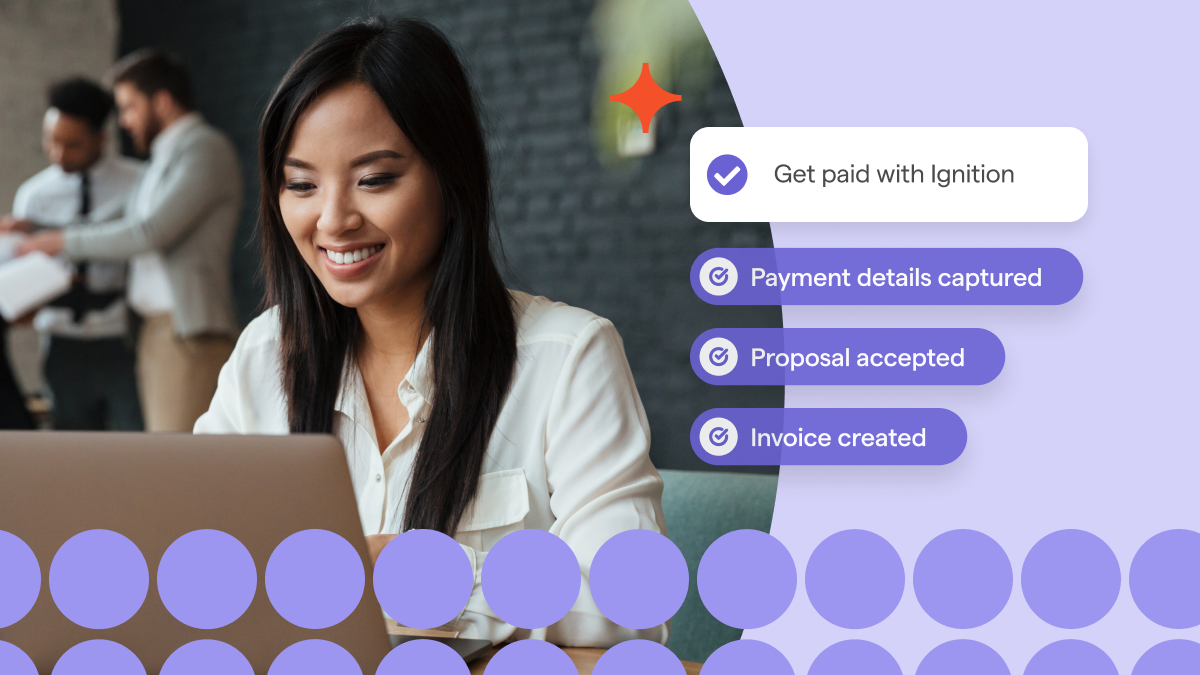How to automate billing: The complete 8-step guide
Learn how to automate billing with this step-by-step guide — save time, reduce errors, and improve cash flow for your business.

As your business grows, so do your billing responsibilities. Managing invoices manually can eat up valuable time, increase the risk of errors, and create cash flow issues—all of which can slow down your operations and hurt profitability.
That’s why many service-based businesses are turning to automated billing systems. Automating tasks like invoice generation and other payment processes helps reduce administrative work, ensures payments are collected on time, and improves overall financial stability.
But where do you start? This step-by-step guide walks you through how to automate billing effectively, from evaluating current invoicing processes and selecting the right software to integrating automation and optimizing payment workflows.
Key Takeaways:
- Figure out what you need: Take a good look at your current invoicing setup, spot the bottlenecks, and decide what features matter most—whether it's recurring billing, faster payments, or reducing admin work.
- Pick the right tool: Choose software that automates everything from invoicing to payment collection, integrates with your accounting tools, and supports different billing models (subscriptions, one-time fees, retainers).
- Sync it with your existing systems: Connect your billing tool to QuickBooks, Xero, or your CRM so invoices, payments, and customer data stay up to date without manual input.
- Automate payments and reminders: Secure payment details upfront, set up auto-billing for recurring clients, and use automated reminders to avoid chasing late payments.
- Test, train, and keep clients in the loop: Run test transactions, train your team on the new system, and give clients a heads-up about the changes to ensure a smooth transition.
Step 1: Outline business billing needs
Automation eliminates many obstacles associated with manual billing, such as time-consuming administrative processes, human error, and poor customer experiences. It also strengthens cash flow (one of the leading reasons small- to medium-sized businesses (SMBs) struggle) by facilitating timely payments.
However, the effectiveness depends on how well your automation tool aligns with your billing needs. To get the best results, identify your pain points before implementing any solution to ensure it’s the right fit.
Assess current invoicing and billing processes
Reviewing your invoicing and billing workflows not only helps you find the best automation tool but also pinpoints where automation will be the most valuable. To determine your needs, review your current billing structure and identify which inefficiencies cause the biggest challenges.
For example, if your business relies on a recurring billing model, you’ll need a tool that fully supports automated recurring invoices. If cash flow issues are a primary concern, automating billing and invoicing can promote timely payments and better financial management.
Billing automation needs can vary depending on the type of business you operate. For example, digital and marketing agencies need:
- Proposal-to-payment automation: Clients expect a seamless experience from the proposal stage onward, requiring a system that automates contracts, invoicing, and payment collection.
- Scope creep management: Agencies frequently handle out-of-scope work, which can lead to unbilled services. A solution that enables instant billing for additional work without requiring new proposals is key.
- Flexible payment models: Some agencies operate on retainers and fixed fees, while others bill per project or milestone. A billing system should support multiple structures, including recurring payments and one-time fees.
Other businesses may prioritize:
- Inventory and product-based billing: Retail and e-commerce businesses need stock management and product-based invoicing.
- Physical POS systems: Brick-and-mortar businesses require in-person payment processing tools like Stripe and Square.
- Industry-specific compliance needs: Legal, healthcare, and finance businesses often need specialized invoicing software to meet strict regulatory requirements.
Best practices for streamlining billing and invoicing
A well-structured billing process reduces administrative workload, minimizes mistakes, and ensures payments are collected on time. To transition to an automated system smoothly, follow these best practices:
- Consider the full client journey: Don’t focus solely on invoicing—look at all steps from proposal to payment collection. A solution that integrates proposals, contracts, and payments can help eliminate admin work.
- Secure payments upfront: Invoicing after work is completed increases the risk of late payments. Automated tools that collect payment details at proposal acceptance ensure payments are processed on time, reducing outstanding invoices.
- Prioritize cash flow and recurring revenue: Setting up recurring billing for ongoing retainers or subscription services creates a more predictable revenue stream.
- Integrate with accounting software: Syncing your billing system with existing accounting tools (like QuickBooks or Xero) minimizes the risk of manual reconciliation errors and keeps financial data accurate.
Step 2: Implement automated billing software
Once you’ve identified your business needs, the next step is selecting the right billing automation tool. The best solution will eliminate manual processes like invoicing and payment collection—while freeing up time to focus on your core services.
When evaluating billing automation tools, look for these key features:
- End-to-end automation: Choose a solution that covers everything from proposal management and invoicing to payment collection and reconciliation, reducing the need for manual input.
- Cash flow protection: Opt for a tool that supports upfront payments, recurring billing, and automated reminders to help prevent late payments.
- Seamless integration: Ensure the tool syncs with existing accounting and CRM software to maintain accurate financial records and streamline workflows.
- Flexible billing options: Look for a solution that supports one-time invoices, retainers, milestone-based payments, and ad hoc billing so you can customize schedules as needed.
- Payment convenience: A strong platform should accept multiple payment methods, including credit cards, Automated Clearing House (ACH) transfers, and direct debit.
- User-friendly experience: Clients should be able to review and approve payments with ease, reducing friction in billing processes.
- Scalability: The platform should adapt to your growing business, handling more clients, projects, and complex billing as needed.
- Automated payment reminders: To minimize follow-ups, ensure the system can send payment alerts and reconcile transactions automatically.
Choosing the right tool will streamline financial operations, reduce administrative burdens, and help maintain a steady cash flow—giving you more time to serve your clients effectively.
Ignition: All-in-one billing, invoicing, and payment platform
Manual billing is cumbersome, error-prone, and frustrating. That’s where Ignition comes in. Designed for service-based businesses, Ignition automates the entire billing process—from proposals and client onboarding to invoicing and payment collection—so you can spend less time chasing payments and more time growing your business.
With Ignition, you can streamline billing, eliminate manual invoicing, and ensure you get paid on time, every time, while seamlessly managing proposals and contracts in the same platform.

Why choose Ignition?
- End-to-end automation: Handles everything from proposals and contracts to billing and payments in one system.
- Recurring and retainer billing: Automates ongoing client payments, reducing administrative workload.
- Upfront payment collection: Secures payment details in the contract stage to minimize late payments and unpaid invoices.
- Instant billing for additional services: Enables seamless invoices for out-of-scope work without needing a new contract (valuable for agencies).
- Extensive integrations: Syncs with accounting, CRM, and project management tools with direct integrations to tools like Quickbooks Online, Xero, Slack, Gusto, Karbon, ProConnect, and Xero Practice Management. Through Zapier, you can integrate with platforms like HubSpot, Trello, Calendly, Asana, or Teamwork to keep everything connected.
Want to learn more?
Watch a demo to see how Ignition makes billing, invoicing, and payment management effortless.
Step 3: Integrate with accounting software and other systems
Operating in disconnected systems can lead to data discrepancies, manual reconciliation headaches, and slower invoice processing—ultimately causing inefficiencies and delayed payments.
By integrating your billing solution with existing business systems, you can reduce manual errors, improve workflow efficiency, and elevate the client experience by preventing invoicing delays and disputes.
Key integrations for billing automation include:
- Accounting software: Automates revenue tracking and bookkeeping.
- Project management tools: Ensures accurate billing and invoicing based on completed tasks.
- Email marketing tools: Streamlines payment reminders and client communications
- CRM tools: Helps personalize services by providing insights into client needs and preferences.
- Tax compliance tools: Simplifies tax calculations and filings.
How Ignition simplifies integrations
Integrating Ignition with QuickBooks Online or Xero creates a smooth billing workflow. When clients sign a proposal, Ignition automatically generates invoices in your accounting platform, tracks payments, and marks invoices as paid in real time—eliminating the need for manual data entry and reconciliation.
Beyond accounting integrations, Ignition also connects with:
- Slack: Send real-time notifications when a client signs a proposal, makes a payment, or has an overdue invoice to keep your team informed.
- Zapier: Links Ignition to thousands of CRM, project management, tax, and email marketing tools, minimizing data silos.
- Practice management tool: Helps firms streamline client engagement, automate payments, and reduce admin work.
Step 4: Define invoicing and billing parameters
Without clearly defined invoicing and billing rules, businesses risk errors, disputes, and late payments—the very issues automation is meant to prevent. Setting up well-structured parameters helps reduce manual effort, ensure contract compliance, and improve cash flow management.
Key billing parameters to set up include:
- Billing frequency: Automates invoicing at scheduled intervals to reduce the risk of late payments.
- Late fees: Encourages timely payments by applying penalties to overdue invoices.
- Notifications terms: Send automated payment reminders a set number of days before due dates to keep clients informed and encourage on-time payments.
- Discount terms: Automatically applies discounts for bulk or early payments.

How Ignition helps standardize billing and invoicing
Ignition allows businesses to customize various billing and invoicing rules to fit their needs, including:
- Fixed-fee billing: Set a predetermined price for services, ensuring clear expectations and simplified transactions.
- Recurring billing: Automate regular invoices for ongoing services like monthly retainers, ensuring steady cash flow.
- On-completion billing: Generate invoices when a project or service is completed, offering flexibility in payment timing.
Implementing billing rules with Ignition
To implement these billing methods:
- Create a proposal: Define services, pricing, and billing preferences directly in Ignition.
- Client acceptance: Upon approval, Ignition automatically triggers the invoicing process based on the selected billing structure.
- Sync with accounting software: Integrate Ignition with QuickBooks or Xero to ensure accurate financial tracking and up-to-date records.
By defining these parameters upfront, businesses can create a more predictable payment cycle while delivering a seamless billing experience for clients.
Step 5: Set up an automated payment process
In addition to improving cash flow management and reducing administrative workload, automating payments enhances the client experience by eliminating manual payment submissions.
Rather than navigating a portal and entering payment details each time, clients can have payments processed automatically, accelerating transactions and increasing customer satisfaction.
Best practices for setting up automations
For an effective setup, follow these best practices:
- Offer multiple payment options, like digital wallets, credit cards, debit cards, and ACH payments.
- Collect client payment details during the proposal stage to prevent delays.
- Adjust payment terms to align with your billing schedule. For example, if you have repeat customers, enable recurring payments to reduce manual effort.
- Match your payment terms to invoice due dates for on-time collections and smoother cash flow.
- Sync payments with bookkeeping for automatic reconciliation, reducing errors and manual tracking.

How to set up payments in Ignition
To set up payments in Ignition:
- Go to Settings, Payments, then Next.
- Enter and verify your bank account details.
- When verified, go back to the Payments page and set the time frame for Ignition to collect payments after an invoice is issued. Ideally, this should align with the invoice settings in your accounting system if integrated with Ignition.
Select your preferred payment methods.
Step 6: Test the system and train employees on new workflows
The last thing you want is an automated process that creates new problems instead of solving existing ones. Before rolling it out fully, test your system to catch potential issues early.
Start by running simulated transactions to identify any hiccups. Then, onboard a small group of clients and monitor the system’s effectiveness.
Some red flags that may indicate setup issues include:
- Delayed or missed payments
- Invoice and payment reconciliation errors
- Client complaints or confusion about billing
- Continued need for manual data entry and adjustments
- Pushback or concerns about the system from finance team members
If you notice any of these issues, review your setup and adjust configurations accordingly. If problems persist, contact your software provider for troubleshooting.
Train employees for a smooth transition
Ensuring your team understands the new system is just as important as setting it up correctly. Proper training encourages adoption and helps maximize automation benefits. To facilitate this:
- Educate your team on key features and how automation reduces their administrative workload.
- Highlight the time and cost savings to reinforce the value of the new system.
- Provide hands-on training and provide resources to help employees get comfortable with the platform. (Ignition provides product courses and certifications to support this).
- Define a clear, structured automation process to limit billing mistakes and ensure consistency.
A well-tested system and an informed team will ensure a seamless transition to automated billing, improving efficiency across your business.
Step 7: Communicate changes to customers and clients
Don’t leave your customers in the dark: keep them informed about billing process changes so they know what to expect when making future payments. Clear communication builds trust and promotes a smooth transition, reducing confusion or potential disputes.
You can communicate the changes through emails outlining the new workflow, discussions led by account managers or directors during regular client meetings, or webinars providing a detailed walk-through. Whichever method you choose, emphasize the benefits (like simplified payments and improved efficiency) to ensure a positive reception.
With a tool like Ignition, it’s easy to showcase your new workflow’s value to customers. Ignition streamlines communications by sending automated emails about new invoices and payment receipts, ensuring clients are always in the loop.
Ignition has also introduced AutoPricing, which not only lets you make price increases at scale but also communicates the changes to customers with pre-built email templates. This means clients no longer have to worry about being caught off guard when billing time comes.
Step 8: Automate billing, invoicing, and payments
Now comes the final step—fully implementing your automation solution. The process may vary depending on your chosen platform, but with Ignition, the setup is simple. Just add clients to Payments, and our platform will automatically send invoices, reminders, and payment notifications.
Some of the benefits of a successful implementation include:
- Stronger cash flows and improved financial management
- Reduced manual interventions, leading to fewer billing errors
- More time to focus on serving clients
- A smoother, more convenient payment experience for customers
- Efficient reconciliation processes with fewer discrepancies
- Greater scalability—handle more clients without increasing admin workload
Monitor system performance
Your new system may need adjustments to align fully with your company’s needs and client expectations. To optimize performance, continuously monitor how it functions post-implementation and refine workflows as needed.
If things aren’t working as expected, explore different settings to determine what works best for your business. For example, modifying the time between invoicing and payment collection can help improve cash flow.
If you encounter technical issues beyond your control or your needs evolve, reach out to your software provider for troubleshooting, feature upgrades, or additional integrations to enhance functionality.
Sell your services, invoice clients, and start getting paid with Ignition
An automated billing system helps improve accuracy, reduce administrative work, enhance client experiences, and strengthen cash flow. However, success depends on proper implementation—choosing the right tool, integrating it with your existing systems, testing before full rollout, and continuously monitoring performance to make necessary adjustments.
Ignition goes beyond basic billing automation, streamlining every stage of the client lifecycle. From contract creation and invoicing to payment collection and revenue tracking, our platform simplifies your workflow and ensures payments are processed on time—so you can focus on growing your business.
Ready to improve your billing process?
Streamline your payments and cash flow with Ignition.