How to automate invoice processing: A 5-step guide
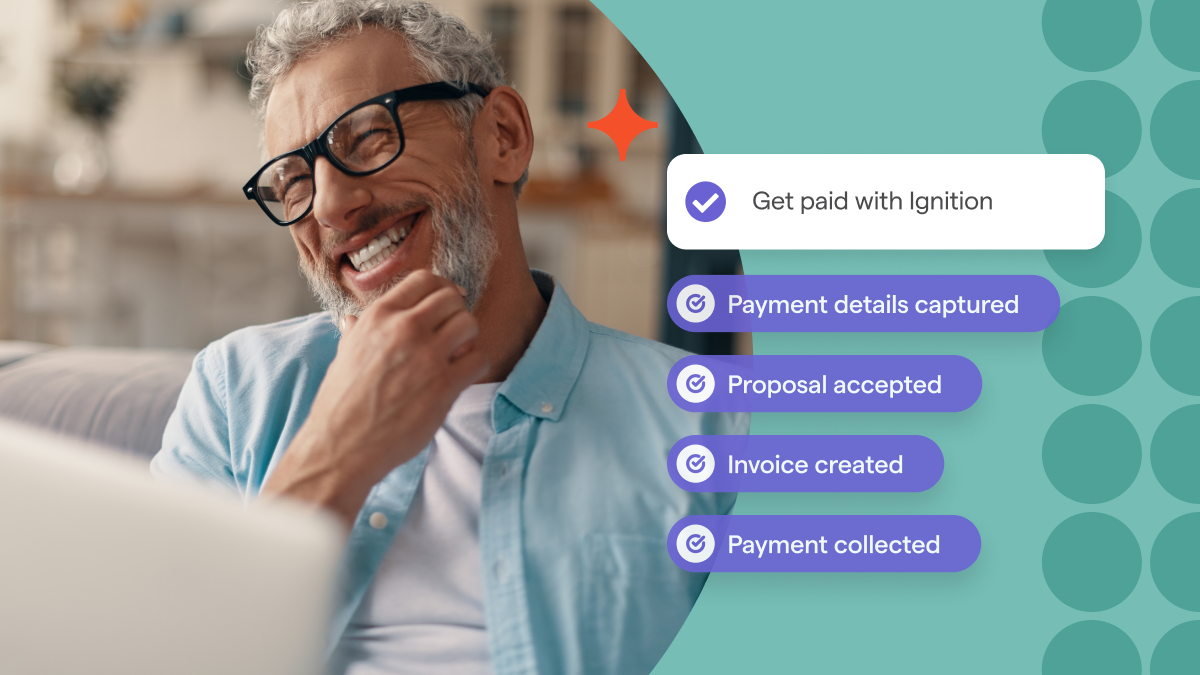
Tired of spending hours on invoicing, only to deal with errors and late payments?
Invoice automation streamlines accounts payable processes by reducing tedious tasks, minimizing error rates, and improving processing times. Using artificial intelligence (AI) and machine learning (ML), it eliminates manual invoice creation, client billing, tracking, and reconciliation—helping businesses get paid faster with less administrative effort.
For professional service providers, automating invoice processing transforms how invoices are generated, sent, and managed.
Instead of manually handling document processing and chasing payments, businesses can rely on AI-driven tools to ensure invoices are accurate, delivered on time, and seamlessly integrated with accounting systems. This strengthens cash flow, improves vendor relationships, and boosts financial efficiency.
So let’s look at how you can automate invoice processing in your business, from mapping your current workflow to choosing and integrating the right tool for your existing systems.
1. Outline your current invoice processing workflow
Understanding your invoice processing workflow is the foundation of successful automation. Mapping out each step—whether it’s generating invoices, obtaining approvals, or reconciling payments—helps identify discrepancies, bottlenecks, and areas where automation can provide the most value.
For many service-based businesses, manual invoice processing starts after completing a project or service. Teams draft invoices in Excel or a basic word-processing tool, then send paper invoices via snail mail or PDFs via email. As a result, team members are stuck manually entering invoice data into accounting systems and following up on approvals or payments.
This time-consuming approach increases the risk of human error and payment delays. Automation eliminates these challenges by digitizing invoices, capturing data with tools like optical character recognition (OCR), and routing tasks efficiently—reducing admin work and improving accuracy.
For example, agencies and consultancies using basic invoicing platforms typically follow a simple invoice management cycle:
- Complete a service
- Generate a detailed invoice
- Send the invoice to the client or submit it through invoicing software
- Clients pay via bank transfer, credit card, or automated billing
However, with many platforms, businesses still need to manually track late payments and reconcile transactions. Larger firms may also require internal sign-off before sending invoices, causing further delays.
An invoice automation platform like Ignition transforms this process. When a client accepts a proposal, Ignition auto-generates and sends invoices based on predefined schedules, collects payments seamlessly, and syncs with tools like QuickBooks or Xero for real-time reconciliation of financial records.
This cuts manual effort, improves cash flow, and provides real-time visibility into transactions via a centralized billing hub.
2. Implement automated invoice processing software

Automated invoice processing software streamlines the entire invoicing lifecycle—from creation to payment—by replacing manual tasks with intelligent workflows. It leverages specialized technology to create, send, track, reconcile, and report vendor invoices with minimal human intervention.
Choosing a robust workflow automation solution is critical. It should integrate with your existing tech stack, scale with your business, and cater to the specific needs of professional service providers.
Ignition is designed to simplify invoicing for professional service agencies and other service-based businesses while improving cash flow and reducing administrative burden.
Its integrated payment collection function—supporting hourly, fixed, or subscription-based billing—ensures timely payments, while a centralized client billing hub provides real-time tracking of all client transactions.
With Ignition, manual invoice creation is automated, late payments are minimized with reminders, errors are reduced through integrations, and dashboards offer instant visibility into outstanding invoices.
What to look for in an invoice processing system
When selecting an invoicing software solution, prioritize capabilities that align with your workflow’s core needs, such as:
Invoice creation
Invoice automation software generates invoices at preset intervals or triggers them based on specific events, such as your billing schedule, client sign-off, or project completion.
Ignition excels here—when a client accepts your sales proposal, it auto-generates invoices aligned with your billing schedule, reducing effort and ensuring accuracy. No more setting manual reminders to send invoices.
Invoice routing

Automating invoice delivery eliminates the need to manually email or mail invoices, ensuring clients receive them promptly. An automated invoice processing solution can also send payment reminders at set intervals, reducing overdue payments and maintaining positive cash flow.
Ignition automates invoicing and payment collection by following your set billing schedule. Plus, features like Instant Bill allow you to craft and send one-off invoices without creating a proposal, making the process even more efficient.
Invoice tracking
Tracking invoices manually is a recipe for oversight. Automated tracking provides real-time status updates so you know which invoices are sent, viewed, paid, or overdue. Ignition’s billing hub centralizes this data, offering a clear view of all transactions and making it easy to monitor and follow up as needed.
Invoice reconciliation and payment processing
Automating reconciliation and payment collection cuts down on tedious data entry and ensures funds hit your account faster. Integration with your existing tech stack—like accounting or banking tools—is key for seamless data flow.
Ignition integrates with QuickBooks Online and Xero, automatically updating records and securely processing payments through online options, reducing delays and errors. This allows you to reconcile payments against invoices without manual effort.
Reporting
Invoice automation software can generate reports on outstanding invoices, paid invoices, revenue trends, and more, providing valuable insights into your firm's financial health and cash flow.
With automation, invoicing becomes a set-and-forget process that frees up time for strategy and other critical tasks, such as business development, client communication, and team collaboration.
Ignition’s dashboards provide real-time data on outstanding invoices, payment statuses, and other key details, empowering data-driven decisions without manual number-crunching.
3. Integrate with accounting and other tools to customize workflows
Chances are you already have an existing tech stack. To maximize efficiency, your invoicing software should seamlessly integrate with essential business tools like accounting software, client relationship management (CRM) systems, and project management platforms.
By connecting your invoice processing system to your tech stack, data flows effortlessly between platforms, eliminating silos and ensuring everyone—from accountants to client-facing staff—has access to accurate, real-time information. The result? A more cohesive operation that enhances productivity and client satisfaction.
Key integrations for invoice processing systems include:
Accounting systems
Syncing your invoicing solution with ledger platforms like QuickBooks Online and Xero ensures that every transaction, from invoice generation to payment receipt, is automatically recorded in your financial system. This integration saves countless hours of manual reconciliation, helping agencies track revenue, expenses, and profits in real time while reducing errors from manual entry.
CRM systems
Connecting your invoicing system with a CRM like HubSpot ensures that everyone is working from the same accurate client data and that important account details are always on hand.
This keeps billing aligned with agreed-upon terms and improves client communication by linking invoices and payment details to customer profiles automatically—increasing transparency and strengthening relationships.
Payment gateways and banking systems
Integrating your invoicing system with banking tools and payment gateways streamlines payment processing and reduces manual steps. Clients can pay securely via credit card, bank transfer, or another online method, while payment status is automatically updated in the invoicing system—reducing errors and improving cash flow.
Enterprise resource planning (ERP) systems
For businesses with complex operations, integrating invoice processing with an ERP system ties together functions like procurement, HR, and sales into a unified workflow. This ensures invoicing aligns with other business operations—from project delivery to financial forecasting—and simplifies large client account management and multi-departmental processes.
Ignition exemplifies this approach with its robust integration capabilities. It syncs effortlessly with QuickBooks and Xero for real-time financial updates, connects with payment gateways like Gusto for fast collections, and integrates with HubSpot for optimized sales processes.
4. Set up invoicing and approval workflows
After integrating your automated invoicing solution, the next step is configuring workflows to streamline processes for:
One-time invoicing
Automated invoices can be generated when a client accepts a proposal or completes a specific service milestone. Set up these invoices to trigger upon project completion, service delivery, or another predefined event. Be sure to specify payment terms, due dates, and amounts due to keep the process simple and transparent.
Recurring invoicing
For businesses offering monthly retainers or subscription-based services, automated invoicing at regular intervals—monthly, quarterly, or annually—ensures invoices are sent on time without manual intervention. This reduces the risk of missed or delayed payments while maintaining a steady cash flow.
Invoice approvals
Approval workflows are essential for large invoices or high-value clients. Define thresholds for when approval is required to ensure accuracy and compliance before sending. These workflows help manage approval responsibilities, keeping processes organized. Automatic notifications alert approvers to pending reviews, preventing delays and duplicate invoices.
With Ignition, setting up invoicing and approval workflows is quick and intuitive. The platform is designed for self-serve use, allowing businesses to automate billing with minimal effort—no extensive training or technical expertise required.
5. Test, train the team, and get paid
Rolling out automation requires clear communication and training. Start by testing the system with a small batch of invoices to confirm it functions as expected. Then, train your team on key features, focusing on how the automated system simplifies their work (e.g., eliminating manual data entry). Providing a quick guide or demo can help build confidence and ensure smooth adoption.
Notify clients about the change as well, explaining that invoices will now be sent through an automated system and letting them know what to expect. Depending on your setup, you may also need to direct them to the correct place to pay invoices online.
Once fully implemented, Ignition transforms invoicing for your business. Proposals trigger instant invoices, payments are collected automatically, and reconciliations sync seamlessly, getting you paid faster and with less hassle.
Start reaping the benefits of automated invoice processing
Automating invoice processing leads to faster payments, reduced administrative work, and significant cost savings. By eliminating manual tasks like data entry and follow-ups, businesses can improve efficiency while ensuring invoices are sent, tracked, and reconciled without delays.
Ignition goes beyond basic invoicing by streamlining the entire billing lifecycle—from proposals and payments to reconciliation and reporting.
With personalized invoice templates, customizable options, and multiple payment collection methods depending on your region—including direct debit, pre-authorized debit (PAD), and ACH—Ignition helps service-based businesses reduce errors, improve cash flow, and free up time for higher-value tasks.
Ready to see how Ignition can transform your invoicing and boost revenue?
Join the thousands of businesses running on Ignition.